When Trying to Install JDeveloper 11.1.2.3.0 in Windows 11 64 Bit Environment, installation was successful but Creation of IntegratedWebLogic was Failing.
CreateDefaultDomain.py execution was not going correctly.
Certification Matrix Link - https://www.oracle.com/application-development/technologies/jdeveloper/jdev11gr2-cert.html
https://docs.oracle.com/cd/E24902_01/doc.91/e23434/install_config_win.htm#EOHLU107
Error Log not giving any exact detail about the Error.Below is the Log output.
Log File: C:\Users\user\AppData\Roaming\JDeveloper\system11.1.2.3.39.62.76.1\o.j2ee.adrs\CreateDefaultDomain.log
Label: JDEVADF_11.1.2.3.0_GENERIC_120914.0223.6276.1
Product Home: C:\Middleware11123\jdeveloper\jdev\
Domain: C:\Users\user\AppData\Roaming\JDeveloper\system11.1.2.3.39.62.76.1\DefaultDomain
"C:\Middleware11123\oracle_common\common\bin\wlst.cmd" "C:\Users\user\AppData\Roaming\JDeveloper\system11.1.2.3.39.62.76.1\o.j2ee.adrs\CreateDefaultDomain.py"
Process started
Elapsed time: 32 ms
Decided to try a workaround for installing of IntegratedWLS.The Idea was to install WLS10.3.5 separately and create a WLS connection from IDE. For Deployment of any application, WAR/EAR files need to upload through IDE in WLS.
Open Quick Start from JDeveloper Installation Menu.
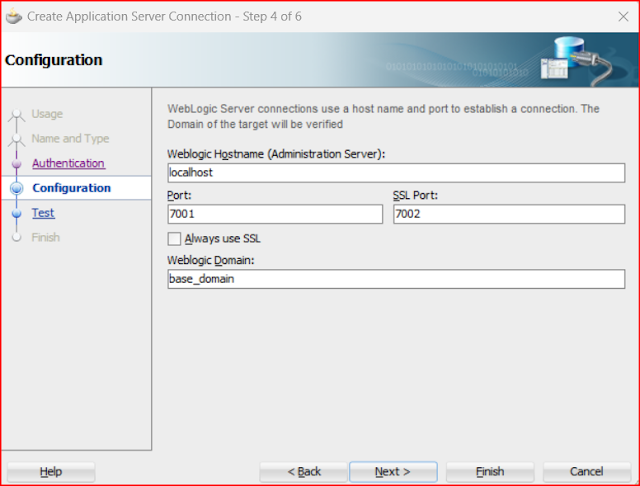
Port, SSL Port, base_domain should be same as it was created in WLS Instance.
From JDeveloper Project Menu, select 'Deploy' and Select your Application for further deployment.
Note that Triggering of Automatic Application in browser is not going to happen, so manually open the browser and hit the URL shown in log. For Example - http://localhost:7001/slider/faces/ImageSliderPage.jspx
One Reference from this Link is also workable but after successful installation of WLS, JDeveloper do not know that Integrated WLS is created. In short, even WLS is get started, application deployment cycle is not taken care by JDeveloper IDE.
A Fully Functional Post about same Topic is here.






















